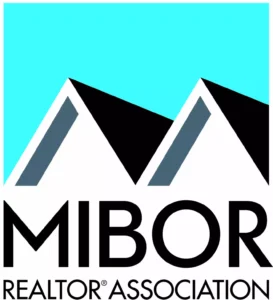1. Home Value: This field is where the user enters the estimated value of the property they are considering purchasing. They can input this value in dollars.
2. Down Payment %: The user enters the percentage of the home value that they plan to put down as a down payment. For example, if they plan to put down 20%, they would enter “20” in this field.
3. Loan Amount: This field should automatically calculate based on the home value and the down payment percentage. It is the remaining loan amount after subtracting the down payment from the home value.
4. Interest Rate %: The user enters the annual interest rate they expect to receive on their mortgage loan. They can enter this value as a percentage.
5. Number of Monthly Payments: The user enters the total number of monthly payments they will make over the course of their mortgage loan. This is typically determined by the loan term.
6. Monthly Home Insurance: The user enters the estimated cost of their monthly home insurance premium. This is the amount they pay each month for insurance coverage on their property.
7. Annual Property Taxes: The user enters the estimated amount of their annual property taxes. To calculate the monthly amount, this value needs to be divided by 12.
8. Monthly HOA: If applicable, the user enters the monthly homeowners association (HOA) fee. This is a fee paid by residents in certain communities or buildings for shared amenities and maintenance.
9. Monthly PMI: PMI stands for Private Mortgage Insurance. If the down payment is less than 20% of the loan amount, PMI is often required. The user enters the estimated monthly PMI cost, if applicable.
Once all the fields are filled, the mortgage calculator should be able to calculate the monthly mortgage payment, including principal, interest, home insurance, property taxes, HOA fees, and PMI (if applicable).
I hope this helps! Let me know if you have any further questions.